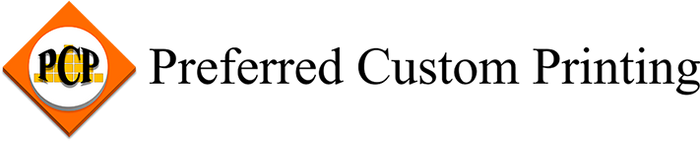DTG Shirts
Posted by Zoe Papas on Sep 22nd 2023
Ordering Cotton DTG Shirts
We have recently started offering cotton shirts using DTG (direct-to-garment) printing technology. Our cotton DTG shirts are a less expensive option than our all over sublimation printed shirts. The designing and ordering process is a little different than our all over printed shirts as well. Here is an overview:
1. Design your shirt. This is the fun part! You can upload your own images, choose clipart, and add text to make your design. The maximum size of the design area is 14 inches by 16 inches, represented by the large dotted red rectangle. The smaller dotted square guide represents a typical pocket-sized spot. See our product customizer tutorial for more information about what each function in the product customization page does.
2. Click add to cart. When you are happy with your design, click the blue add to cart button on the bottom right side. This will bring up a form to fill out before you can proceed to the cart page.
3. Fill out the form that pops up. Scroll to the right to add more shirt variations. Make sure you have indicated size, color, sides, printing options, and quantity for each unique variation. The price will not accurately reflect quantity discounts, which will be visible when you get to the cart page.
About printing options:
There are 4 different options for how your cotton DTG shirt will print. These are:
- White ink only: Choose this if you are printing a design on a black shirt using only white ink and no other colors.
- Grayscale: Choose this if your design is only in black, white, and shades of gray.
- Color: Choose this if you have a design with more colors than black, white, and gray.
- Black knockout: Choose this if your design is going on a black shirt and you want any black areas in your design to be the color of the shirt instead of printed black ink. Do not choose this option if your design has no black in it.
4. Wait for the page to take you to the cart. Do not refresh or close the page. Once you are at the cart page, go over your order and make sure it is correct. When you are ready to pay, click check out to enter your information and place your order.